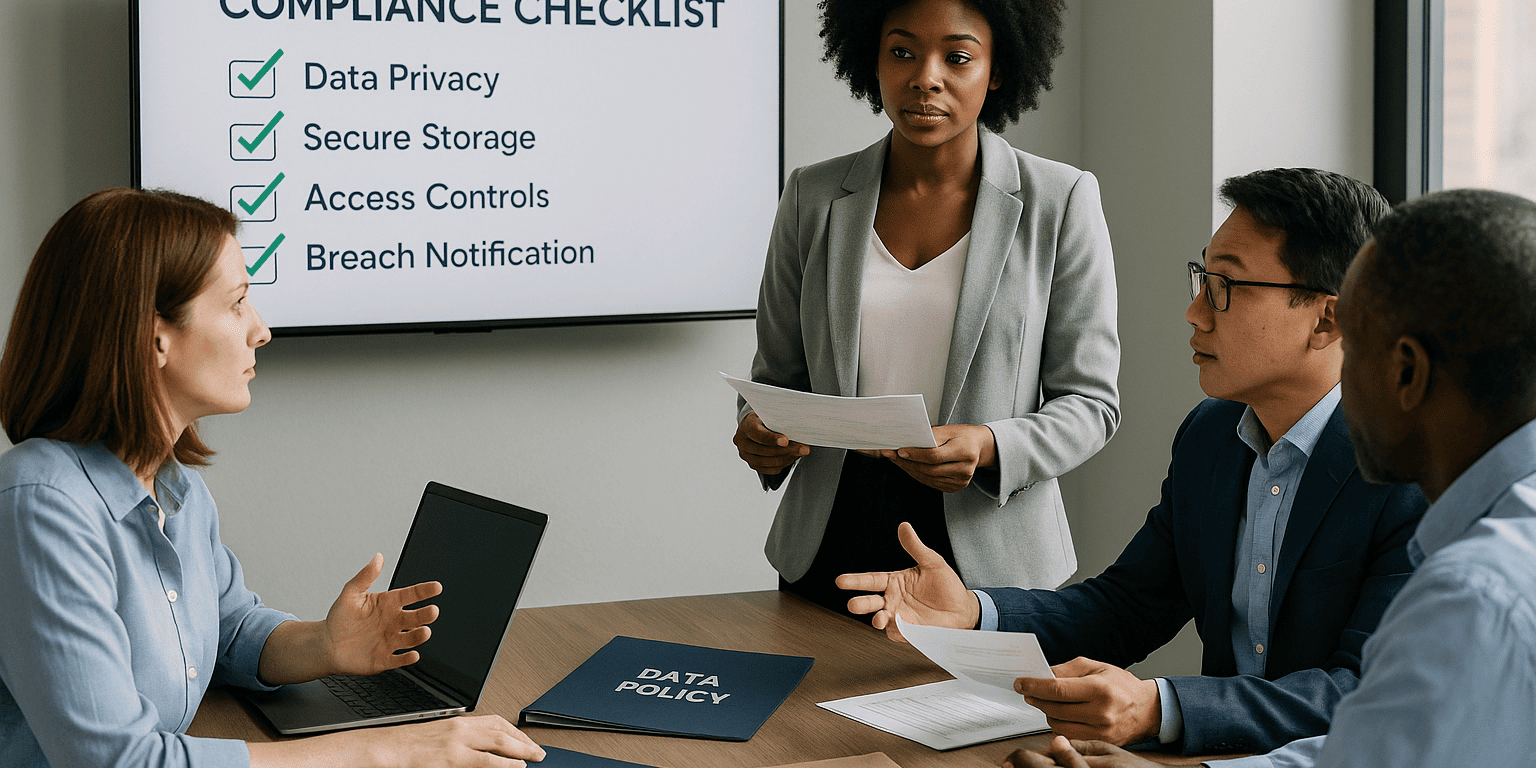Easy way you can prep your business technology (IT) for 2023
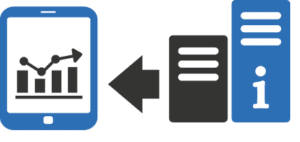
As we start the new year, now is an optimal period for strategizing and planning ahead. After all, most businesses pine away each new year in anticipation of development and further advancement within their operations. Since so much relies on technology nowadays, it only makes sense to examine your IT system carefully when doing so – that’s where a Year-End Technology Review comes into play! Through this process you have the chance to focus on elevating your profit margins as well as tactics that can mitigate the risk of cyber-attacks. The beginning of the year is the perfect time to run through this technology assessment.
A recent investigation conducted by Deloitte, revealed that those small businesses which effectively utilize digital technology are way ahead of their counterparts. Here is how they stand out among the rest:
- Up to 2x more revenue per employee
- Up to 4x higher year over year revenue growth
- Up to 6x average employee growth rate
Investing in cutting-edge technology and having a strong incident response plan are crucial steps towards reducing the financial impact of potential data breaches. IBM reports that businesses with an incident response plan can reduce the costs of a breach by 61%. Moreover, investing in security, AI, and automation can even lower those already lowered expenses by 70%! As we approach 2023, take some time to evaluate your organization’s technological infrastructure together with your IT team or managed IT provider. It will be well worth it when you set yourself up for success and safety this coming year.
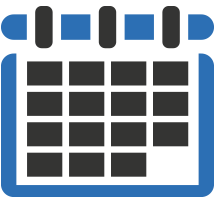
Considerations When Reviewing Your Technology at Year-End or Beginning of the Year
The goal of an end-of-year technology review is to look at all areas of your IT infrastructure, security, efficiency, where bottom-line considerations will be the key drivers for future initiatives.
Technology Policies
We recently wrote an article about 6 easy IT policies all companies should implement right away. We also recommend that you review your technology policies from time-to-time, as out-of-date ones will no longer be followed. For example, if you have staff now working remotely, ensure that your Device Use Policy accurately reflects this fact. Additionally, communicate any updates or changes to the team; it may give them an opportunity for a refresher on details they’ve forgotten since onboarding. Ensure you have an updated:
- Password Security policy
- Acceptable Use policy
- Application use policy
- Data Management Policy
- Wi-Fi Use policy
- Social Media Use policy
Disaster Recovery Planning
As you plan for the new year, be sure to invest in Disaster Recovery Preparation. Assign dates now for drills and training sessions that will help your team become prepared should a natural disaster or cyberattack occur. When is the last time your company conducted an incident response drill?
These tests should include:
- Testing back-ups (try recovering a file or version of a file from earlier date)
- Ensuring the company directory is updated so everyone can be contacted quickly
- Is there a way to run the business remotely?
- Pick a slow day and try to run the full operation remotely to iron out any hiccups
- Do all users have access to a personal PC or company computer in case they can’t come to the office? (If not, is there a process to get a PC in the hands of those employees that need them?)
These are just a few things to consider for 2023.
IT Issues & Pain Points
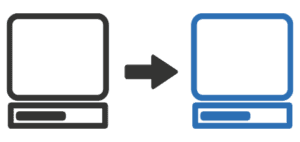
It’s probably hard to know what to upgrade unless you have Specific pain points to go off. Don’t waste money on IT upgrades without taking your employees’ concerns into account. You could be trying to resolve issues that are non-existent and overlook the real problems. Involving employees in the decision-making process not only increases productivity and morale, but also shows them that their opinions are valued. Ignoring this opportunity would be a missed chance for staff to benefit from increased efficiency and overall happiness at work.
This is a great time to gather feedback from employees about which apps they prefer or detest, their struggles with technology, and how you could use tech improvements to make their jobs easier. If you are not sure how to resolve a certain business process put it down on paper and speak with a consultant in the area, such as your IT department or a Managed IT Services Provider to determine what technology can improve a certain business process. Companies like AlphaCIS perform Virtual CIO services to determine and prioritize your companies tech.
This feedback gathering process will allow you to prioritize IT projects and shine some light into areas that need focus.
Admin Access & Old Accounts
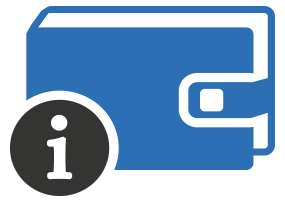
As part of your annual review, conducting an audit of all privileged accounts is essential to maintain a secure network – unmaintained permissions can lead to dangerous attacks. To ensure that only those who need it have access to admin-level privileges, you should limit the number of privileged accounts in your business tools. Compromised passwords for these accounts could cause very serious damage if left unchecked. Additionally, look through each account and find any orphaned ones that are no longer being utilized as these present a security risk when they remain active without supervision.
The following accounts should be reviewed:
If you are using a server check the following:
- Check what users have administrator privileges
- Check file sharing, what folders are being shared, and go into sharing to make sure of exactly who you are sharing these folders with and how. Make sure EVERYONE permission sharing is never enabled as this poses a great risk. Remove these permissions and manually assign a group to which a user belongs that needs access or allow access to individual user.
OneDrive or Microsoft SharePoint
You can view the instructions on how to download the log of all sharing events.
https://compliance.microsoft.com/
- Sign in using your work or school account.
- In the left pane of the Microsoft Purview compliance portal, select Audit.
- The Audit page is displayed.
- Under Activities, select Sharing and access request activities to search for sharing-related events.
- Select a date and time range to find the sharing events that occurred within that period.
- Select Search to run the search.
- When the search is finished running and the results are displayed, select Export results > Download all results.
- After you select the export option, a message at the bottom of the window prompts you to open or save the CSV file.
- Select Save > Save as and save the CSV file to a folder on your local computer.
- You can view all shares there. This will allow you to go back and change anything that looks out of place.
2023 IT Upgrade & Transformation Plan
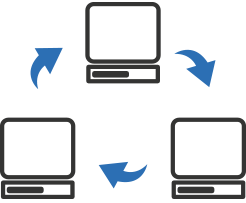
Poorly executed IT upgrades can have costly consequences. Prioritizing IT projects is critical to determine the first priority. This can be easier said than done, but generally speaking, what we recommend is going after projects that will improve business processes first. Making work simpler and more efficient for employees is the area we focus on first.
Priority on projects should include things such as:
- Easier ways to access files
- Improving remote work environments
- Cloud implementation projects
- Cybersecurity improvements
To ensure a secure and successful upgrade, it is important to create a strategic plan that outlines the necessary steps to take. A vulnerability assessment provides insight into potential areas of risk impacting your company’s security, allowing you to address these issues before they become bigger problems. Additionally, by planning ahead for upgrades and budgeting accordingly, you will be able to avoid incurring unanticipated costs down the road.
Cloud Use & Shadow IT
Referring back to the policy and procedures, it’s always a good idea to have a set of applications that are approved for use. This list also needs to be up-kept and maintained to ensure that employees at the company don’t deviate from this list.
It’s also possible that you are spending additional money on services or applications that are redundant. For example, if you are paying for Adobe Acrobat to edit your PDF, but Susan in HR just prefers Nitro PDF Pro, it’s probably safe to say that it’s wasteful and Susan needs to get on board. Utilizing a virtual CIO service similar to what AlphaCIS offers, can reduce a lot of costs by eliminating applications and services that are redundant and not approved.
Customer Facing Technology
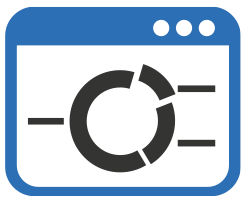
As you plan for the new year, don’t forget to consider your customer’s experience when utilizing your tech. Things to consider is your website, applications or services you offer your customers. Are the automation systems working as they should? Is the website quick and responsive? Are all contact forms and the website’s content still current?
Another thing to consider is does your website or application still perform as it should on mobile platforms? If not, it’s time to make some changes for 2023!
You are in luck however!
If your business does need help with overall assessment and if you are ready to make some changes to your technology infrastructure, please reach out to AlphaCIS. We are a Managed IT Services and Cybersecurity company serving businesses in the Metro Atlanta and surrounding areas. You can schedule a discovery call here or call us at (678) 619-1218

Dmitriy Teplinskiy
I have worked in the IT industry for 15+ years. During this time I have consulted clients in accounting and finance, manufacturing, automotive and boating, retail and everything in between. My background is in Networking and Cybersecurity