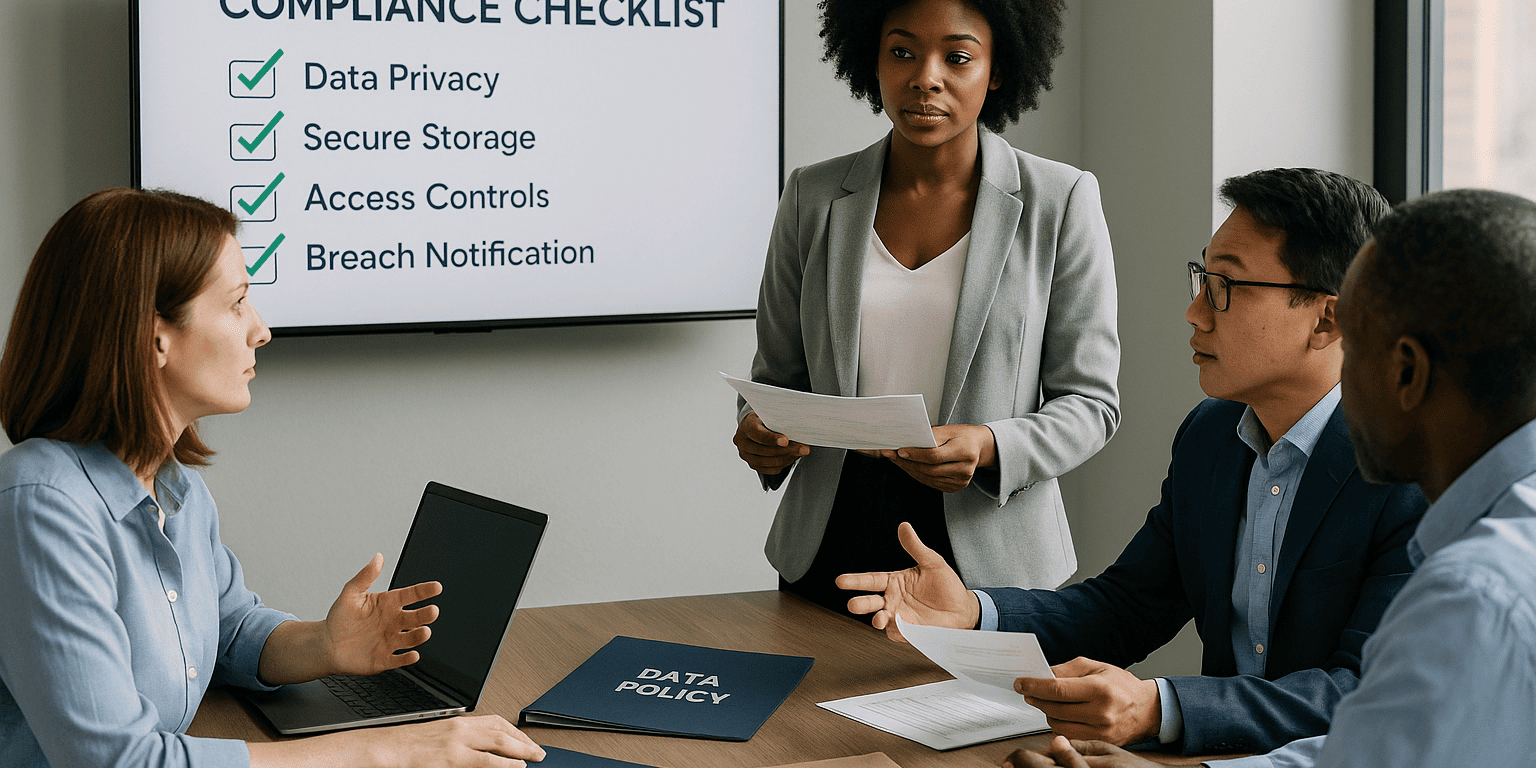Stop ransomware with these TWO steps
In a world where you can sign up as Ransomware As A Service its no surprise that its soo profitable and soo lucrative that everyone must take the steps to ensure they are protected, because everyone is a target. Windows 10 and 11 comes with many security features that you might not know about that can help in protecting your systems. Although 3rd party AntiVirus solution is advisable, taking these simple TWO steps can further increase the security of your system!
Enable Windows Security ransomware protection
Antivirus software is necessary, but Microsoft has included its own built-in protection in Windows. This in-house virus protection is known as “Windows Security,” and it receives daily and weekly definition updates from Microsoft. It can provide decent protection against typical dangers, according to most experts. So give it a try!
Just Click Start and type in Ransomware Protection and hit enter, it will take you to a screen where you can enable controlled folder access. This protects the files, folders and memory areas on your computer from unauthorized changes by other applications. Easy option to enable for a little more peace of mind.
Enable Windows Sandbox
Two things are needed here, you have to ensure your computer is running Windows 10/11 Pro and your computer is capable of virtualization to enable the Sandbox mode. You can check your system bios to ensure the virtualization option is enabled.
Windows Sandbox is a security feature that you can use to run suspicious programs in isolation. This will help prevent ransomware from getting installed on your device, as it runs completely isolated from the system. To enable this setting follow these steps:
Windows Control Panel,
Search for Turn Windows Features On or Off, and
Scroll down in the list and enable Windows Sandbox
After the installation you will need to reboot and then you can find Sandbox feature in your Start Menu. You can run and download any program in there to test out without affecting your computer. You can copy and paste programs and questionable documents across your computer and the sandbox environment.

Dmitriy Teplinskiy
I have worked in the IT industry for 15+ years. During this time I have consulted clients in accounting and finance, manufacturing, automotive and boating, retail and everything in between. My background is in Networking and Cybersecurity