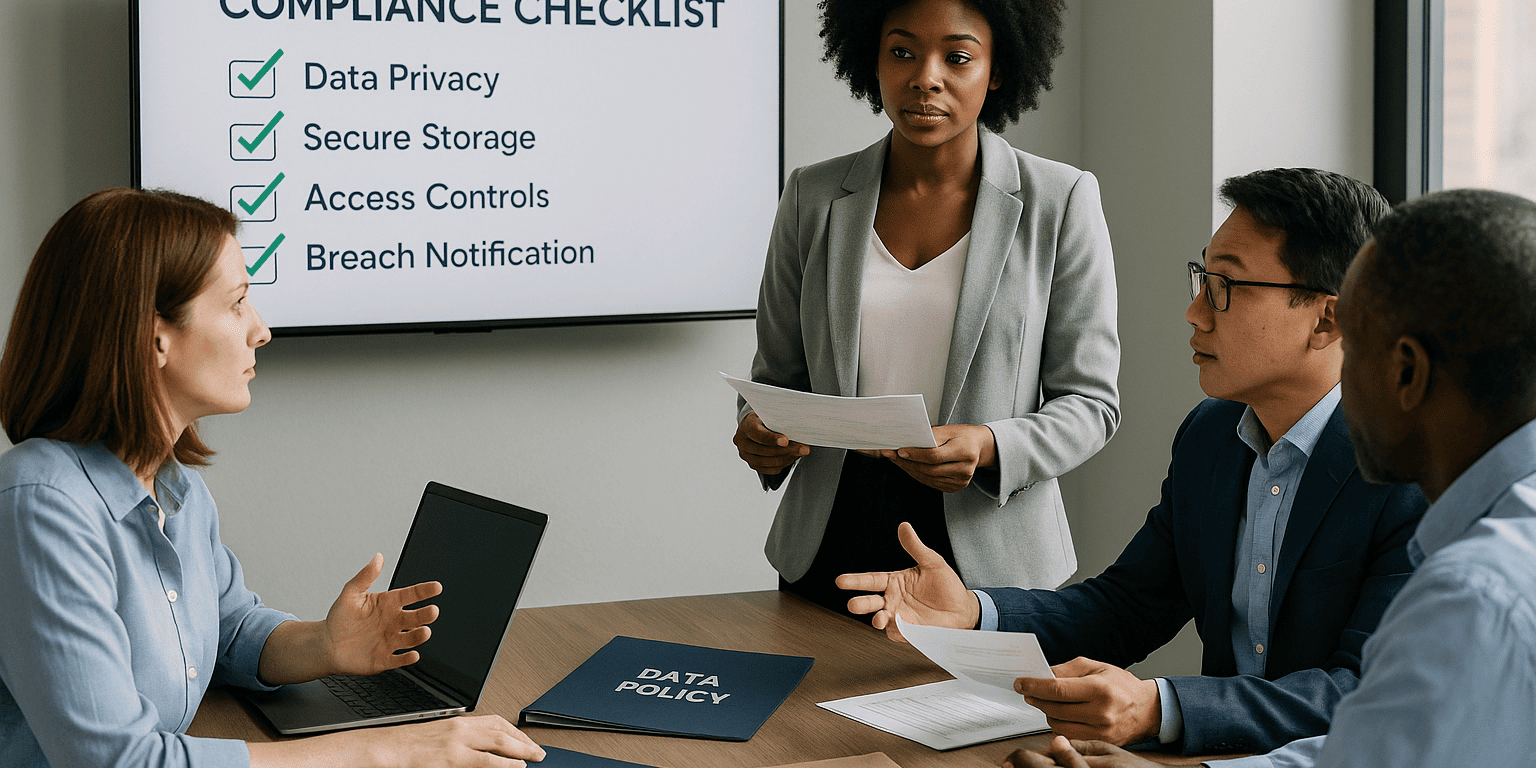Network closet cleanup. How to save money & organize data closet
If your data closets look like a rats nest with unorganized unlabeled wires everywhere, congrats, you are in with the majority! Most of our clients that we come across have a similar issue. Its easy for multiple vendors, your staff and everyone else having their hand in the network closet. No one really wants to fix it since its viewed as an unnecessary and expensive endeavor to undertake. But it doesn’t have to be!
Lets first discuss why its a good idea to make sense and untangle the web of wires!
Having organized rack just simply makes management of your systems much easier for you or for anyone you might hire to come in to help. As an example if I show up at a client and I am faced with a wall of tangled wires, unlabeled patch panels, network equipment, unknown firewall configuration, unknown network devices, V-lans and no site map. This makes any troubleshooting task that much more difficult because of the time it would take to identify what COULD be the problem, trace wires, figure out how everything works and how everything is hooked up. It’s possible that cables need to be toned out as well costing additional time and money before any troubleshooting can even begin!
One of the most common problems I have come across with small business networking is that people just really don’t care about what the network looks like. The same can happen with large companies as well, but the time and money spent to fix it may be worth it in the long run. Small businesses tend to go with if its not broken don’t fix it approach, but this could become costly and really unsightly every time you look at the “guts” of what really runs your business systems.
Life doesn’t have to be that difficult! Its actually pretty easy to get a handle on most data closets with patience… and a lot of zip ties and a few bucks!
How do you cleanup the network closet on the budget without spending thousands?
In this case a client was using a file cabinet to sit their server on top of it, the bundle of wires came in from the ceiling unlabeled and was plugged directly into the switch. If you look closely the firewall was smashed somewhere between the switch, and the modem laying on top of a power strip. This is a very simple example of what a small business network closet probably looks like. However this can all be turned around without spending thousands of dollars doing it!
Lets Start with Step 1.
Make sense of what goes where!
This is a very basic setup, there was a modem, a switch, firewall and the company’s servers. They had about 14 network drops coming in from the ceiling.
The first thing we did was plug a toner in and toned out the lines and labeled them. Although its not NECESSARY… it certainly makes life more organized in case there is an issue later down the road it would be much easier to isolate the line and do additional testing. Once we tested, we marked the lines to know what they are. We took notes of the ports on the firewall and the modem of where and what is plugged in. This is an important step I like to do as it makes life much simpler putting everything together when things don’t work (happens to the best of us sometimes). This client had a simple configuration however you never know what the firewall ports are configured for unless you actually are familiar with the configuration. So document before disconnecting!
Get a Refurb Rack!
Refurbished or second hand will really be a key here. In this instance the client wanted a large rack however didn’t want to pay big bucks ($2,000k+) for a rack such as this. Lucky for us a quick search around the local shops/classifieds yielded a rack they didn’t need and they sold it for a fraction of what a new one would cost. Just know you will expect a few scratches or dings (and missing hardware). In this case we purchased a large 42U rack that was partially dissembled and we were missing several bolts and nuts that were critical to holding the whole thing together. Simple trip to HomeDepot resolved that problem however and we were able to save our client thousands vs going with new, I consider that a win!
Use a Patch Panel!
They are cheap, there are multiple ways they can be used, however a popular one is keystone jack panels with coupler jacks. Amazon has these very inexpensive and allows to go from an unlabeled unsightly data cable into an organized panel that is easy to read when labeled properly. This is probably one of the cheapest and easiest ways to bring order into chaos. We bundled the cables with zip ties and plugged them directly into the patch panel corresponding numbers to the numbers labeled on the wires themselves. This was much easier to keep track of and reduced any need to re-label the panel.
Time to put everything into the cabinet
Put everything into a shelf up top close to patch panel allowing enough space to have jumper cables reach the switch and your panel without creating a mess of wires. For this client it was fairly easy to keep everything clean and organized. The data rack was certainly an overkill, however the price we got it for was a steal so why not!
I would recommend using a rack mounted KVM switch in order to access the server, but we are working with what we got! In this case its a shelf, keyboard and a mouse! Getting an all in one keyboard with a mouse pad is certainly the next best thing as it would eliminate having to awkwardly use the mouse in between the keyboard and the monitor stand to navigate. Not ideal! But still beats the filing cabinet setup they had!
The rest of this cleanup was just using zip ties to pretty it all up and moving cables without X- crossing each other so its easy to identify what goes where.
Small data closets you can probably do yourself with some patience and plenty of zip ties. However more complex setups it might be a good idea to call professionals!

Dmitriy Teplinskiy
I have worked in the IT industry for 15+ years. During this time I have consulted clients in accounting and finance, manufacturing, automotive and boating, retail and everything in between. My background is in Networking and Cybersecurity