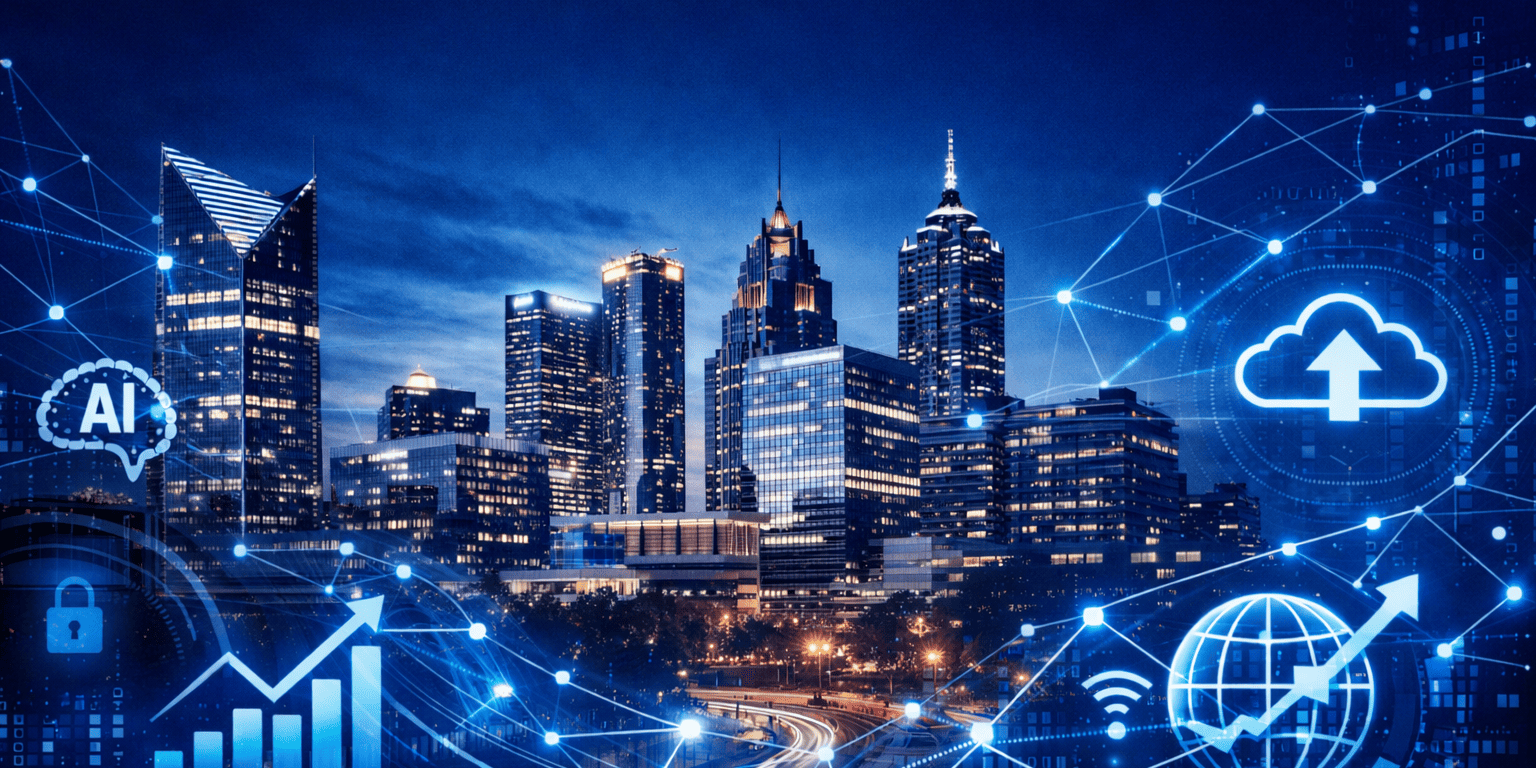IT Compliance Doesn’t Have to Be Scary: A Small Business Guide
Picture this: It’s 2 AM, and you’re lying awake, wondering if your small business is one data breach away from disaster. You’ve heard horror stories about compliance violations that cost companies thousands in fines, but every time you try to research IT compliance, you’re met with a wall of technical jargon that makes your head spin.
Sound familiar? You’re not alone.
I’ve worked with hundreds of small business owners who thought IT compliance was this massive, scary beast that only Fortune 500 companies could tackle. The truth? IT compliance doesn’t have to be scary; it just needs to be understood.
When Sarah, the owner of a local accounting firm, first came to me, she was convinced that she needed a team of cybersecurity experts and a six-figure budget to be compliant. Six months later, she had a solid compliance framework in place for less than the cost of a decent laptop. The secret wasn’t magic; it was breaking down compliance into manageable, bite-sized pieces.
The Real Problem: Why Small Businesses Fear IT Compliance
Let’s be honest, when most small business owners hear “IT compliance,” they immediately think of three things: complexity, cost, and consequences. It’s like being told you need to learn quantum physics to operate a microwave.
But here’s what I’ve learned after helping dozens of businesses navigate this landscape: the fear is often worse than the reality. Most small businesses already do many compliance-related activities without realizing it. You probably back up your data, use antivirus software, and have some form of password policy. That’s compliance in action!
The real problem isn’t that compliance is impossible; it’s that most guidance is written for enterprise-level organizations with dedicated IT departments and unlimited budgets. Small businesses require a distinct approach, one that acknowledges their resource constraints while still providing protection.
Understanding IT Compliance: The Basics Every Small Business Owner Needs
What Exactly Is IT Compliance?
Think of IT compliance as a set of rules and best practices designed to protect your business data and your customers’ information. It’s like having a security system for your digital assets; you want to keep the bad guys out while making sure you can still run your business efficiently.
IT compliance typically covers:
– Data protection and privacy
– Network security standards
– Employee access controls
– Incident response procedures
– Regular security assessments
– Documentation and reporting
Why Should You Care?
Beyond avoiding fines (which can be substantial), compliance helps you:
Build customer trust – Clients feel safer sharing their information with you
Reduce cyber risks – Proactive measures prevent costly breaches
Streamline operations – Good security practices improve efficiency
Competitive advantage – Many clients now require compliance certifications
Better insurance rates – Insurers often offer discounts for compliant businesses
5 Essential IT Compliance Areas for Small Businesses
1. Data Protection and Privacy Laws
What it means: Rules about how you collect, store, and use customer data.
Real-world example: If you’re a dental practice that stores patient records electronically, you need to ensure that data is encrypted, access is limited to authorized staff, and you have procedures for handling data breaches.
Getting started:
– Identify what personal data you collect
– Implement data encryption for sensitive information
– Create a readable privacy policy
– Train employees on data handling procedures
2. Access Control and User Management
What it means: Controlling who can access what information in your systems.
Real-world example: Mark runs a small marketing agency. Instead of giving every employee access to all client files, he implemented role-based access. Junior designers can only access current project files, while account managers have broader access to client communications.
Key actions:
– Use unique usernames and strong passwords for each employee
– Implement two-factor authentication where possible
– Regularly review and update user permissions
– Remove access immediately when employees leave
3. Network Security Standards
What it means: Protecting your business network from unauthorized access and cyber threats.
Simple steps:
– Use business-grade firewalls (not just your router’s basic settings)
– Keep all software and systems updated
– Implement secure Wi-Fi with WPA3 encryption
– Consider network monitoring tools for unusual activity
4. Incident Response Planning
What it means: Having a plan for when things go wrong (and they will).
Your basic incident response plan should include:
– Who to contact first (IT support, legal counsel, insurance)
– How to contain the problem quickly
– Communication procedures for affected customers
– Steps for investigating and documenting the incident
– Recovery and prevention measures
5. Regular Security Assessments
What it means: Regularly checking your security measures to ensure they’re working.
Monthly checklist:
– Review user access permissions
– Check for software updates
– Test backup systems
– Review security logs for unusual activity
– Update employee training as needed
Industry-Specific Compliance Requirements
Different industries have different rules. Here’s a quick breakdown of the most common ones affecting small businesses:
Healthcare: HIPAA Compliance Made Simple
If you handle any health information, HIPAA applies to you even if you’re just a small clinic with three employees.
The essentials:
– Encrypt all devices that store patient data
– Use secure email for any health information
– Train all staff on privacy procedures
– Have patients sign privacy notices
– Create a breach response plan
Pro tip: Many HIPAA violations happen because of simple mistakes, like sending patient information to the wrong email address. Good training prevents most problems.
Retail: PCI DSS for Small Merchants
If you accept credit cards, you need to follow PCI DSS standards. The good news? Most small businesses fall into the simplest compliance category.
Basic requirements:
– Use a reputable payment processor
– Never store credit card numbers
– Keep your payment systems updated
– Use secure networks for processing
– Complete an annual self-assessment questionnaire

Building Your Compliance Framework: A Step-by-Step Approach
Phase 1: Assessment (Month 1)
Start by understanding where you are now. You don’t need an expensive consultant; a simple internal review will do.
Assessment checklist:
– [ ] List all systems that store business or customer data
– [ ] Identify which compliance standards apply to your industry
– [ ] Document current security measures
– [ ] Note obvious gaps or vulnerabilities
– [ ] Estimate budget and resources available
Phase 2: Quick Wins (Month 2)
Focus on easy improvements that provide immediate security benefits.
Quick wins include:
– Enabling automatic software updates
– Implementing two-factor authentication
– Creating secure password policies
– Setting up automated backups
– Basic employee security training
Phase 3: Core Implementation (Months 3-6)
This is where you build the foundation of your compliance program.
Priority actions:
1. Document your policies – Write down your security procedures
2. Implement access controls – Ensure people only access what they need
3. Set up monitoring – Know when something unusual happens
4. Create incident response procedures – Plan for when things go wrong
5. Regular training schedule – Keep security awareness fresh
Phase 4: Ongoing Management (Month 7+)
Compliance isn’t a one-time project; it’s an ongoing process.
Monthly tasks:
– Review access permissions
– Check for software updates
– Test backup systems
– Review security logs
– Update documentation as needed
Quarterly tasks:
– Conduct security training
– Review and update policies
– Assess new compliance requirements
– Evaluate security tools and vendors
Common Compliance Mistakes (And How to Avoid Them)
Mistake #1: Trying to Do Everything at Once
The problem: Overwhelming yourself and your team with too many changes simultaneously.
The solution: Prioritize based on risk and regulatory requirements. Implement changes gradually, allowing time for your team to adapt.
Mistake #2: Focusing Only on Technology
The problem: Thinking compliance is just about buying the right software.
The solution: Remember that people and processes are just as important as technology. Train your team and document your procedures.
Mistake #3: Set It and Forget It
The problem: Treating compliance as a one-time project instead of an ongoing responsibility.
The solution: Schedule regular reviews and updates. Compliance requirements change, and so does your business.
Mistake #4: Ignoring Documentation
The problem: Having good security practices but no way to prove it during an audit.
The solution: Document everything, policies, procedures, training records, and incident responses. If it’s not documented, it didn’t happen from a compliance perspective.
Mistake #5: DIY Everything
The problem: Trying to handle complex compliance requirements without any external help.
The solution: Know when to get help. Some areas, like legal compliance interpretation or specialized security assessments, are worth the investment in professional guidance.
Cost-Effective Compliance Tools and Resources
You don’t need enterprise-level tools to achieve good compliance. Here are some budget-friendly options that work well for small businesses:
Essential Security Tools (Under $500/month)
Password Management: Tools like Bitwarden or 1Password help ensure strong, unique passwords across your organization.
Backup Solutions: Cloud-based backup services like Carbonite or Backblaze provide automated, secure data protection.
Antivirus/Anti-malware: Business-grade solutions from companies like Bitdefender or Kaspersky offer better protection than consumer versions.
Email Security: Services like Microsoft 365 or Google Workspace include built-in security features for business email.
Free and Low-Cost Resources
Training Materials: The FTC and NIST provide free cybersecurity resources specifically designed for small businesses.
Self-Assessment Tools: Many compliance frameworks offer free self-assessment questionnaires to help you identify gaps.
Templates and Checklists: Industry associations often provide free policy templates and compliance checklists.
🔍 Small Business IT Compliance Assessment
Answer these questions to get a basic assessment of your current compliance status
Your Compliance Assessment Results
Creating Your Action Plan: From Assessment to Implementation
Now that you understand the basics, it’s time to create your personalized compliance roadmap. This isn’t about perfect compliance overnight, it’s about steady, sustainable progress.
Your 90-Day Quick Start Plan
Days 1-30: Foundation Building
– Complete a basic security assessment (use our tool above!)
– Implement password management across your organization
– Set up automated backups for critical data
– Create a simple incident response contact list
– Begin basic employee security awareness training
Days 31-60: System Hardening
– Enable two-factor authentication on all critical accounts
– Update and patch all software and systems
– Implement basic access controls and user permissions
– Document your current security policies and procedures
– Review and secure your network infrastructure
Days 61-90: Process Development
– Create formal security policies and procedures
– Establish regular security review schedules
– Implement monitoring for unusual account activity
– Develop vendor security requirements
– Plan for ongoing compliance maintenance
Setting Up Your Compliance Calendar
Consistency is key to successful compliance. Here’s a simple calendar approach:
Weekly (Every Monday):
– Review security alerts and logs
– Check for critical software updates
– Verify backup completion
Monthly (First Friday):
– Review user access permissions
– Update security training materials
– Test incident response procedures
– Review vendor security compliance
Quarterly (End of each quarter):
– Conduct a comprehensive security assessment
– Update policies and procedures
– Review compliance requirements for changes
– Plan security improvements for next quarter
Annually (Beginning of year):
– Complete formal compliance audit
– Review and update all security policies
– Assess security tool effectiveness
– Plan compliance budget for the coming year
When to Get Professional Help
While small businesses can handle many compliance activities internally, there are times when professional help is worth the investment:
Red Flags That Signal You Need Expert Help
You’re handling highly sensitive data (medical records, financial information, legal documents)
You’ve experienced a security incident and need help with response and remediation
You’re required to achieve specific certifications (SOC 2, ISO 27001, etc.)
You’re expanding rapidly, and your current security measures can’t keep up
You’re facing a compliance audit and need expert guidance
Types of Professional Help Available
Compliance Consultants: Help you understand requirements and develop policies
Managed Security Service Providers (MSSPs): Handle ongoing security monitoring and management
IT Auditors: Conduct formal assessments and identify gaps
Legal Counsel: Interpret regulatory requirements and help with incident response
Training Providers: Deliver professional security awareness training
Questions to Ask Potential Vendors
Before hiring any compliance professional, ask these key questions:
1. Experience: “How many businesses of our size have you helped with compliance?”
2. Industry Knowledge: “Are you familiar with our specific industry requirements?”
3. Approach: “What’s your methodology for helping small businesses achieve compliance?”
4. Ongoing Support: “What kind of ongoing support do you provide after initial implementation?”
5. Cost Structure: “How do you price your services, and what’s included?”
Measuring Success: Key Performance Indicators for Small Business Compliance
How do you know if your compliance efforts are working? Here are some practical metrics that matter for small businesses:
Security Metrics That Matter
Incident Frequency: Track the number of security incidents per quarter
Response Time: Measure how quickly you detect and respond to security issues
Training Completion: Monitor employee completion of security training
System Uptime: Track availability of critical business systems
Backup Success Rate: Ensure your data protection measures are working
Return on Investment (ROI)
Compliance isn’t just a cost, it’s an investment. Track these benefits:
Cost Avoidance:
– Prevented security incidents
– Avoided compliance fines
– Reduced insurance premiums
– Prevented business downtime
Business Benefits:
– New customers who require compliance
– Improved operational efficiency
– Enhanced customer trust
– Competitive advantages in proposals

Staying Current: How Compliance Requirements Change
Compliance isn’t static; requirements evolve as technology changes and new threats emerge. Here’s how to stay current without becoming overwhelmed:
Building Your Information Network
Industry Associations: Join relevant trade associations that provide compliance updates
Government Resources: Subscribe to updates from regulatory agencies in your industry
Professional Networks: Connect with other small business owners facing similar challenges
Vendor Communications: Pay attention to security updates from your technology vendors
Annual Compliance Review Process
Set aside time each year to:
1. Review current regulations for any changes or new requirements
2. Assess your business changes that might affect compliance needs
3. Evaluate your current tools and processes for effectiveness
4. Plan improvements for the coming year
5. Update your policies and procedures to reflect current practices
Emerging Trends to Watch
Privacy Regulations: More states are enacting privacy laws similar to GDPR and CCPA
Remote Work Security: New guidance on securing distributed workforces
Cloud Compliance: Evolving standards for cloud service security
AI and Automation: New regulations around artificial intelligence and automated decision-making
Building a Culture of Security
The most successful small business compliance programs aren’t just about technology and policies; they’re about creating a culture where security is everyone’s responsibility.
Making Security Part of Your Company DNA
Lead by Example: When leadership takes security seriously, employees follow suit
Make it Relevant: Help employees understand how security protects them personally, not just the company
Celebrate Success: Recognize employees who identify security issues or follow good practices
Keep it Simple: Complex procedures lead to shortcuts and mistakes
Employee Engagement Strategies
Monthly Security Tips: Share simple, actionable security advice
Lunch and Learn Sessions: Brief, informal training during lunch breaks
Security Champions: Identify enthusiastic employees to help promote good practices
Regular Communication: Keep security visible through newsletters, posters, or team meetings
Creating Accountability Without Fear
The goal is to create an environment where employees feel comfortable reporting security concerns without fear of punishment. This means:
– Focus on learning rather than blame when mistakes happen
– Provide clear guidance on what to do when something goes wrong
– Reward honesty when employees report potential issues
– Make reporting easy with simple procedures and clear contacts
Real-World Success Stories
Sometimes the best way to understand that IT compliance doesn’t have to be scary is to hear from other small business owners who’ve successfully navigated the process.
Case Study 1: Local Medical Practice
The Challenge: Dr. Jennifer’s three-physician practice needed HIPAA compliance but had no IT staff and a tight budget.
The Solution:
– Started with a simple risk assessment
– Implemented cloud-based practice management software with built-in HIPAA features
– Created basic policies using free templates from the HHS website
– Trained staff using online HIPAA training modules
– Set up automated backups and basic access controls
The Result: Achieved HIPAA compliance in four months for under $3,000, including software and training costs.
Key Lesson: “We thought we needed to hire a consultant and spend tens of thousands of dollars. Instead, we took it step by step and built our compliance program gradually.”
Case Study 2: Small Accounting Firm
The Challenge: Sarah’s accounting firm needed to protect client financial data and meet professional standards for data security.
The Solution:
– Implemented password management for all client accounts
– Set up encrypted file sharing for sensitive documents
– Created client data handling procedures
– Established secure communication protocols
– Regular security training for all staff
The Result: Not only achieved compliance, but won several new clients who specifically chose the firm because of their security measures.
Key Lesson: “Compliance became a competitive advantage. Clients trust us more because they know we take their data security seriously.”
Case Study 3: Small Retail Business
The Challenge: Mike’s specialty retail store needed PCI DSS compliance for credit card processing, but was overwhelmed by the requirements.
The Solution:
– Worked with the payment processor to understand specific requirements
– Implemented point-to-point encryption for card transactions
– Secured the network with a business-grade firewall
– Completed annual self-assessment questionnaire
– Regular staff training on payment security
The Result: Achieved PCI compliance and reduced payment processing fees through compliance discounts.
Key Lesson: “Once we understood that most of the security was handled by our payment processor, the remaining requirements were much more manageable.”
Your Next Steps: Taking Action Today
You’ve learned that IT compliance doesn’t have to be scary, but knowledge without action doesn’t protect your business. Here’s how to get started today:
Immediate Actions (This Week)
1. Complete the compliance assessment using our interactive tool above
2. Identify your industry-specific requirements using the resources we’ve provided
3. Take inventory of your current security measures and data handling practices
4. Set up a password manager for your business (this alone will significantly improve your security)
5. Schedule time on your calendar for ongoing compliance activities
Short-Term Goals (Next 30 Days)
1. Create your 90-day action plan based on your assessment results
2. Implement basic security measures like automatic updates and two-factor authentication
3. Begin employee security awareness training using free resources online
4. Document your current policies even if they’re informal
5. Research compliance requirements specific to your industry
Long-Term Success (Next 90 Days and Beyond)
1. Establish regular review cycles for your security measures
2. Build relationships with trusted IT security vendors
3. Create a compliance budget for ongoing tools and training
4. Develop incident response procedures before you need them
5. Make compliance part of your business planning process
Conclusion: Your Compliance Journey Starts Now
Remember when I told you about Sarah, the accounting firm owner who thought she needed a six-figure budget for compliance? The real secret to her success wasn’t having unlimited resources; it was taking that first step and then consistently building on her progress.
IT compliance doesn’t have to be scary because:
You can start small and build gradually
Many requirements are common-sense security practices
Free and low-cost tools can handle most small business needs
You don’t have to be perfect. Immediate progress is what matters
The benefits far outweigh the costs when done right
Your business is unique, and your compliance journey will be too. But the fundamentals remain the same: assess where you are, understand where you need to be, and take consistent action to close the gaps.
The question isn’t whether you can afford to implement IT compliance, it’s whether you can afford not to. In today’s digital world, good security practices aren’t just about avoiding fines; they’re about protecting your business, your customers, and your reputation.
Ready to take the next step? Start with our compliance assessment tool, pick one area that needs immediate attention, and take action this week. Remember, the best compliance program is the one you implement and maintain, not the perfect one that exists only on paper.
Your customers trust you with their data. Your employees depend on your business for their livelihoods. You owe it to them and to yourself to take IT compliance seriously. But as you now know, taking it seriously doesn’t mean it has to be scary.
Take action today. Your future self will thank you.
Ready to Take the Next Step?
Schedule a free call with our team
We’ll assess your current security posture and help build your 90-day roadmap.
Recommended Reading:
The Real Reason Your Employees Click on Phishing Emails
Uncover the psychology behind phishing and how to fix your weakest link in human behavior.

Dmitriy Teplinskiy
I have worked in the IT industry for 15+ years. During this time I have consulted clients in accounting and finance, manufacturing, automotive and boating, retail and everything in between. My background is in Networking and Cybersecurity