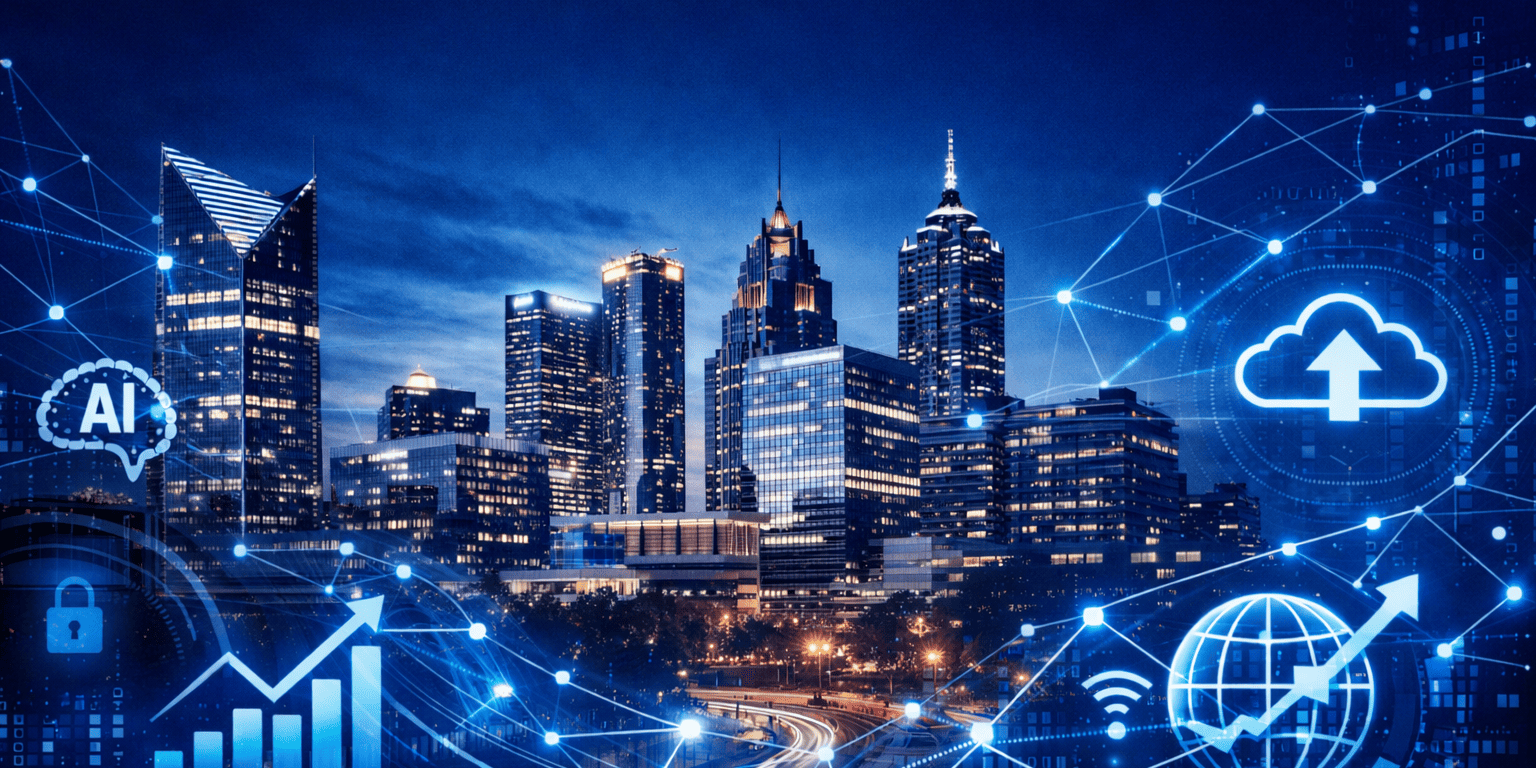What If Your Entire Office Had to Go Remote… Tomorrow?
Why Metro Atlanta SMBs Need a Remote Work Readiness Plan Before the Next Emergency Hits
On a typical Monday morning, a power outage swept through parts of Metro Atlanta. No warning, no ETA on restoration. At a small marketing agency in Peachtree Corners, the team found themselves unable to access files, respond to client emails, or even make calls. By noon, the owner made the call: “Everyone works from home.”
The scramble began because some employees didn’t have laptops. Others couldn’t access key files stored only on the office server. And with no remote work policy or training in place, productivity plummeted. What should’ve been a manageable disruption turned into a full-blown crisis.
Remote Work Isn’t a Perk, It’s a Contingency Plan
For many small and mid-sized businesses (SMBs) across Metro Atlanta, remote work was something “we’ll get to eventually.” But in reality, whether it’s a power outage, a local gas leak, extreme heat warnings, or even a public transportation shutdown can force your entire team to go remote with zero notice. So the question becomes: If your office had to go remote tomorrow, would your business survive the transition or stall completely?
Common Gaps in Remote Readiness
Many businesses assume that having email access on a smartphone is enough. But real remote work readiness goes deeper:
- No centralized cloud storage for key documents
- Outdated or missing VPN access to internal systems
- Inconsistent cybersecurity protections at employees’ homes
- Lack of communication protocols for remote collaboration
- Untrained staff on how to securely work from home
These gaps become costly in a crisis. One local architectural firm in Decatur lost a week’s worth of work because their files were stored on a single, inaccessible in-office desktop.
Building Your Remote Work Contingency Plan
Here’s the good news: You don’t need to spend a fortune to be prepared. Start with these smart, scalable steps:
1. Cloud-Based File Management
Switch to secure, cloud platforms like Google Workspace or Microsoft 365. Ensure access is controlled with multifactor authentication (MFA).
2. Remote Access Tools
Use a trusted VPN service to enable safe access to internal resources. Avoid free or unvetted options.
3. Communication Protocols
Have a documented plan:
- What tools will you use? (e.g., Slack, Zoom, Microsoft Teams)
- Who sends the go-remote message?
- How will daily check-ins be handled?
4. Cybersecurity at Home
Ensure employees understand safe practices:
- Strong passwords and MFA
- No use of public Wi-Fi without a VPN
- Company-approved antivirus software
5. Equipment Preparedness
Maintain a list of who has company laptops or needs one. Consider loaner devices as part of your IT budget.
Real-World Example: A Smooth Remote Shift
A Norcross-based CPA firm implemented a remote-readiness plan after a flood once cut off access to their office. When a highway accident caused another unexpected shutdown, their staff picked up right where they left off from home. No disruption. No client delays.
This Is About Business Continuity, Not Just Convenience
Disasters don’t check your calendar. And Metro Atlanta, with its mix of urban sprawl and extreme summer weather, is no stranger to unexpected disruptions. Having a remote contingency plan isn’t just good IT hygiene, it’s a survival strategy for modern SMBs.
Key Takeaways for Metro Atlanta Businesses
- Emergencies will happen. Will your team be ready?
- A simple cloud and communication setup can save thousands in lost productivity.
- Don’t wait for a disaster to expose your weak spots.
Need help reviewing your remote readiness plan? Schedule a FREE 30-minute consultation with AlphaCIS.

Dmitriy Teplinskiy
I have worked in the IT industry for 15+ years. During this time I have consulted clients in accounting and finance, manufacturing, automotive and boating, retail and everything in between. My background is in Networking and Cybersecurity