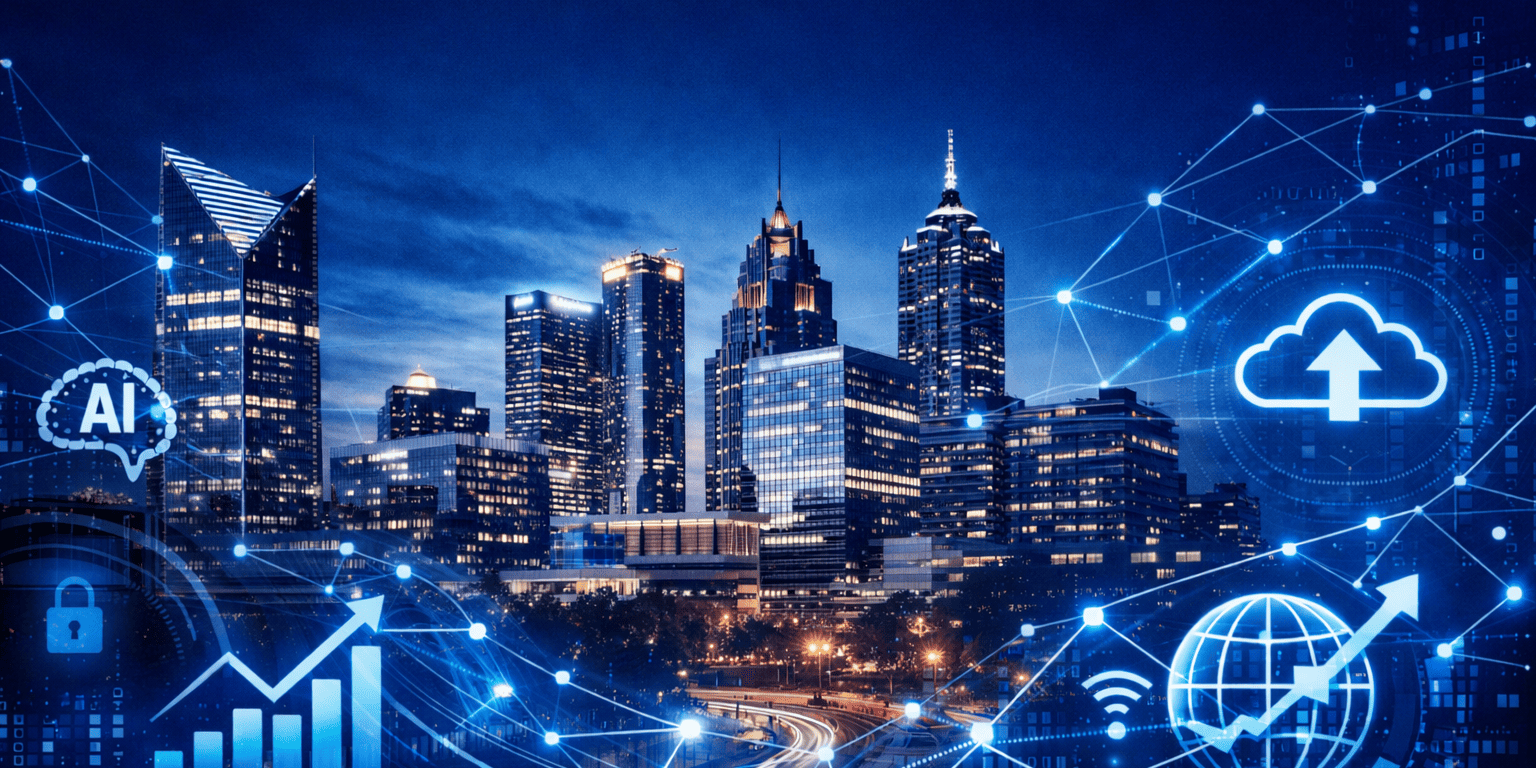5 Reasons to Outsource Your IT Support in 2025
Picture this: It’s 3 AM on a Tuesday, and your server crashes. Your entire team can’t access critical files, emails are down, and you have a major client presentation in five hours. Sound familiar?
If you’re a business owner in Metro Atlanta, you’ve probably faced this nightmare scenario or something equally frustrating. Perhaps it was the time your “IT guy” went on vacation just when your payment system decided to take a break, too. Or maybe it was that ransomware attack that could have been prevented with proper security protocols.
Here’s the thing: most business owners think outsourcing IT support is just about saving money. But after working with hundreds of Atlanta-area businesses over the past decade, I can tell you that’s barely scratching the surface.
The real reasons smart business owners are making the switch go far deeper than dollars and cents. They’re about peace of mind, competitive advantage, and building a business that scales without you losing sleep over technology disasters.
Key Takeaways
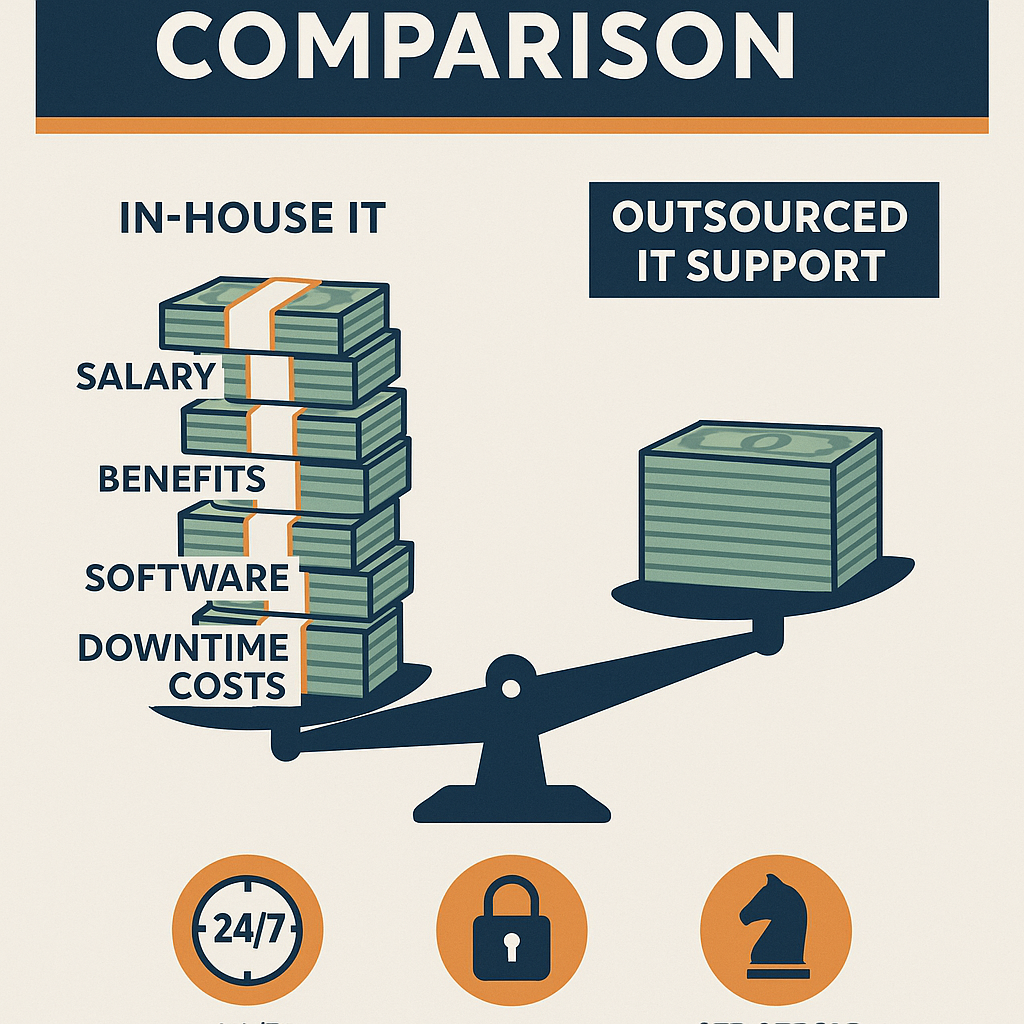
• 24/7 expert support means no more 3 AM panic attacks when systems fail
• Access to enterprise-level security without hiring a full cybersecurity team
• Predictable technology roadmap that aligns with your business growth
• Reduced liability and compliance stress through professional risk management
• Strategic technology partnership that drives innovation, not just fixes problems
The Real Problem Most Atlanta Businesses Face
Let me share a story that might sound familiar. Last year, I met Sarah, who owns a thriving marketing agency in Buckhead. She had been managing IT internally with a part-time technician and thought she was doing fine. Then her business grew from 12 to 25 employees in six months.
Suddenly, her simple setup wasn’t so simple anymore. New hires couldn’t get proper access to systems. Client data was scattered across different platforms. Her part-time IT person was overwhelmed and started making mistakes that cost her a major client.
Sarah’s problem wasn’t unique; it’s the hidden cost of trying to handle IT growth internally. Most businesses hit this wall where their DIY or basic IT approach becomes a growth bottleneck rather than a business enabler.
If you’re reading this, chances are you’re facing similar challenges. Maybe your current IT setup feels like it’s held together with digital duct tape, or you’re worried about what happens when your one IT person leaves or gets sick.
5 Reasons to Outsource Your IT Support (That Go Beyond Saving Money)
1. 24/7 Peace of Mind (Your Sanity is Priceless)
Here’s what nobody talks about: the mental toll of being responsible for your company’s technology.
When you’re the business owner, every system failure feels personal. Every security threat keeps you up at night. I’ve seen too many entrepreneurs become accidental IT managers, spending weekends troubleshooting instead of strategizing for growth.
With professional IT support, you get:
– Round-the-clock monitoring that catches problems before they become disasters
– Immediate response times (not “I’ll look at it Monday”)
– Proactive maintenance that prevents most emergencies
– Someone else is taking responsibility for keeping your digital world running
Real-world example: One of our clients, a law firm in Midtown, used to have its senior partner handling IT issues. He was billing $400/hour but spending 10 hours a week on technology problems. That’s $4,000 weekly in lost billable time, not counting the stress and delayed client work.
After partnering with professional IT support, he got those 10 hours back and hasn’t had a single weekend interrupted by server issues in over two years.
2. Enterprise-Level Security Without the Enterprise Budget
Cybersecurity isn’t just for Fortune 500 companies anymore. Small and medium businesses are bigger targets because hackers know you probably don’t have dedicated security teams.
Here in Atlanta, we’ve seen a 300% increase in ransomware attacks targeting local businesses since 2020. The average cost of a data breach for small businesses is $2.98 million, and that doesn’t include the reputation damage.
Professional IT support gives you access to:
– Multi-layered security protocols that would cost six figures to implement internally
– Threat monitoring and response from certified cybersecurity experts
– Regular security audits and vulnerability assessments
– Employee training programs to prevent social engineering attacks
– Compliance management for industry regulations (HIPAA, PCI-DSS, etc.)
I remember working with a medical practice in Sandy Springs that thought they were “too small” to be targeted. Within three months of implementing proper security protocols, our monitoring systems blocked 47 attempted intrusions. Forty-seven! They had no idea how vulnerable they were.
3. Strategic Technology Planning That Aligns With Your Growth
This is where most business owners get it wrong. They think IT support is just about fixing broken things. The real value is in strategic planning that turns technology into a competitive advantage.
When you work with professional IT partners, you’re not just getting technical support; you’re getting strategic consulting that helps you:
– Plan technology investments that scale with your business
– Integrate new tools and systems without disrupting operations
– Optimize workflows to increase productivity
– Prepare for growth spurts before they overwhelm your systems
– Stay ahead of industry trends and technological changes
Case study: A construction company in Marietta was struggling with project management and communication between field teams and the office. Their internal IT approach was to buy random software solutions that never talked to each other.
We helped them implement an integrated project management ecosystem that connected field reports, client communications, accounting, and scheduling. Result? They increased project completion rates by 23% and reduced administrative overhead by 40%.
4. Reduced Liability and Compliance Stress
Let’s talk about something that keeps many business owners up at night: liability and compliance.
If your business handles any sensitive data, customer information, payment details, health records, or financial data, you’re subject to various compliance requirements. Mess these up, and you’re looking at hefty fines, lawsuits, and reputation damage.
Professional IT support helps you navigate:
– Data protection regulations and privacy laws
– Industry-specific compliance requirements
– Audit preparation and documentation
– Incident response planning and execution
– Insurance requirements for cyber liability coverage
Here’s something most business owners don’t realize: many cyber insurance policies require professional IT management to maintain coverage. Try filing a claim after a DIY security setup fails, and you might find yourself without protection.
A CPA firm in Roswell learned this the hard way. They had a data breach that exposed client tax information. Their insurance company denied the claim because they couldn’t prove they had “reasonable security measures” in place. The out-of-pocket costs nearly put them out of business.
5. Access to Cutting-Edge Technology and Expertise
Technology moves fast. What was cutting-edge two years ago is outdated today. Keeping up requires constant learning, training, and investment.
When you outsource IT support, you’re essentially hiring an entire team of specialists for a fraction of what it would cost to employ them directly:
– Cloud migration experts who can move your business to more flexible, scalable platforms
– Cybersecurity specialists with current certifications and threat intelligence
– Network engineers who optimize performance and reliability
– Software integration experts who make your tools work together seamlessly
– Emerging technology consultants who help you evaluate new solutions
Innovation example: We helped a retail chain in Atlanta implement AI-powered inventory management that reduced stockouts by 60% and overstock by 35%. Their internal IT person was great at keeping computers running, but didn’t have the expertise to evaluate and implement advanced analytics solutions.
The Hidden Costs of Keeping IT In-House
Before we move forward, let’s address the elephant in the room. Many business owners resist outsourcing because they think it’s more expensive than handling IT internally. But are you counting all the hidden costs?
Direct Costs You’re Probably Missing:
– Salary and benefits for IT staff (average IT support specialist in Atlanta earns $55,000+ annually)
– Training and certification costs to keep skills current
– Software licensing for monitoring and security tools
– Hardware and infrastructure investments
– Recruitment and retention costs when IT staff leave
Indirect Costs That Add Up:
– Downtime costs when systems fail and there’s no immediate expert response
– Security vulnerabilities from outdated or improperly configured systems
– Productivity losses from poorly integrated or maintained systems
– Opportunity costs when you’re managing IT instead of growing your business
– Compliance risks and potential fines from improper data handling
IT Support Cost Calculator
Compare the true cost of in-house vs. outsourced IT support
What Professional IT Support Looks Like
Let me paint you a picture of what your business life could look like with the right IT partnership.
Monday Morning: Instead of walking into the office wondering what technology crisis awaits, you get a weekly report showing that all systems are running optimally. Your IT partner has already applied security updates, backed up critical data, and identified a potential hardware issue that they’ll proactively replace before it fails.
Wednesday Afternoon: A new employee starts, and within 30 minutes, they have full access to all necessary systems, with proper security protocols in place. No scrambling to set up accounts or figure out permissions.
Friday Evening: You leave the office knowing that your systems are monitored 24/7. If anything happens over the weekend, it will be handled by experts who know your business and have access to your entire technology ecosystem.
The Service Levels You Should Expect:
Proactive Monitoring & Maintenance
– 24/7 system monitoring with automated alerts
– Regular maintenance windows to prevent issues
– Performance optimization and capacity planning
– Software updates and patch management
Comprehensive Security Management
– Multi-layered security implementation
– Regular vulnerability assessments
– Employee security training programs
– Incident response and recovery planning
Responsive Support & Communication
– Multiple support channels (phone, email, chat, remote access)
– Clear escalation procedures for critical issues
– Regular business reviews and technology planning sessions
– Transparent reporting on system performance and security
Strategic Technology Planning
– Annual technology roadmap development
– Budget planning and investment recommendations
– New technology evaluation and implementation
– Growth planning and scalability assessments
Common Concerns (And Why They’re Usually Wrong)
Over the years, I’ve heard every objection to outsourcing IT support. Let me address the most common ones:
I’ll Lose Control of My Technology
Reality: You gain more control through better visibility and planning. Professional IT providers give you detailed reporting, strategic planning, and clear communication about what’s happening with your technology.
“It’s Too Expensive for My Small Business”
Reality: Most businesses are surprised to find that professional IT support costs less than their current approach when you factor in all the hidden costs, downtime, and inefficiencies.
“My Business is Too Unique/Complex”
Reality: Professional IT providers work with businesses across every industry. They’ve likely seen challenges similar to yours and have proven solutions ready to implement.
“I Don’t Want to Depend on an Outside Company”
Reality: You’re already depending on outside companies for internet, phone service, software, and probably dozens of other business functions. The key is choosing reliable partners with proven track records.
How to Choose the Right IT Support Partner
Not all IT support providers are created equal. Here’s what to look for when evaluating potential partners:
Essential Qualifications:
– Industry certifications (Microsoft, Cisco, CompTIA, etc.)
– Local presence with Atlanta-area references
– Proven experience with businesses of your size and industry
– Comprehensive service offerings beyond just break-fix support
– Clear SLAs (Service Level Agreements) with guaranteed response times
Red Flags to Avoid:
– Lowest price providers (you usually get what you pay for)
– Companies that only offer reactive support (no proactive monitoring)
– Poor communication or unclear pricing structures
– No local references or case studies
– Pushy sales tactics without understanding your needs first
Questions to Ask Potential Partners:
1. How do you monitor our systems proactively?
2. What’s your average response time for critical issues?
3. How do you handle security and compliance requirements?
4. Can you provide references from similar businesses?
5. What’s included in your base service vs. additional costs?
6. How do you plan for business growth and technology changes?
Making the Transition: What to Expect
If you’re convinced that outsourcing IT support makes sense for your business, here’s what the transition process typically looks like:
Phase 1: Assessment and Planning (Week 1-2)
– Comprehensive audit of current systems and processes
– Security assessment and vulnerability identification
– Documentation of existing configurations and user access
– Development of migration and improvement plan
Phase 2: Implementation (Week 3-6)
– Installation of monitoring and management tools
– Security improvements and compliance updates
– Staff training on new processes and procedures
– Testing and validation of all systems
Phase 3: Optimization (Month 2-3)
– Fine-tuning of monitoring and alert systems
– Process refinement based on initial usage
– Strategic planning for future improvements
– Regular business reviews and reporting establishment
Pro tip: The best transitions happen gradually, with minimal disruption to daily operations. Avoid providers who want to change everything at once; that’s usually a recipe for chaos.
Real Success Stories from Metro Atlanta
Let me share a few more examples of how outsourcing IT support has transformed local businesses:
Manufacturing Company in Marietta
Challenge: Frequent production line shutdowns due to network issues, costing $10,000+ per hour in lost productivity.
Solution: Implemented redundant network infrastructure with proactive monitoring and immediate failover capabilities.
Result: Zero unplanned production shutdowns in 18 months, saving over $500,000 in potential lost productivity.
Medical Practice in Sandy Springs
Challenge: HIPAA compliance concerns and outdated systems are putting patient data at risk.
Solution: Complete security overhaul with encrypted communications, access controls, and compliance monitoring.
Result: Passed rigorous HIPAA audit with zero violations and improved patient trust scores by 40%.
Law Firm in Buckhead
Challenge: Partners spending 15+ hours weekly on IT issues instead of billable client work.
Solution: Comprehensive managed IT services with 24/7 monitoring and immediate support response.
Result: Partners reclaimed 15 hours weekly (worth $6,000+ in billable time), and client satisfaction improved due to better availability and responsiveness.
The Technology Trends You Can’t Ignore
Here’s something most business owners don’t realize: technology decisions you make today will impact your competitiveness for the next 3-5 years. Professional IT partners help you stay ahead of trends rather than constantly playing catch-up.
Key Trends Affecting Atlanta Businesses:
Cloud Migration Acceleration
– 90% of businesses will be cloud-first by 2025
– Hybrid work models require cloud-based collaboration
– Cost savings of 20-40% compared to on-premise solutions
Zero Trust Security Models
– Traditional perimeter security is obsolete
– Every user and device must be verified and monitored
– Essential for remote work and BYOD policies
AI and Automation Integration
– Routine IT tasks are increasingly automated
– Predictive analytics for system maintenance
– AI-powered cybersecurity threat detection
Mobile-First Infrastructure
– Employees expect seamless mobile access
– Security policies must cover all device types
– Integration between mobile and desktop workflows
Edge Computing Growth
– Processing data closer to where it’s generated
– Reduced latency for real-time applications
– Better performance for distributed teams
Without professional IT guidance, most businesses adopt these technologies reactively and inefficiently, often requiring expensive do-overs when they realize their initial approach doesn’t scale.—
The ROI of Professional IT Support
Let’s talk numbers. Return on Investment (ROI) for professional IT support typically shows up in four key areas:
1. Reduced Downtime Costs
– Average business loses $5,600 per minute during IT outages
– Professional monitoring reduces downtime by 80-90%
– Faster resolution times when issues do occur
2. Improved Employee Productivity
– Well-maintained systems run 25-40% faster
– Fewer user frustrations and work interruptions
– Better integration between business applications
3. Enhanced Security Posture
– 95% reduction in successful cyber attacks
– Lower cyber insurance premiums
– Avoided costs of data breaches and compliance violations
4. Strategic Technology Investments
– Better planning prevents costly technology mistakes
– Volume purchasing power for software and hardware
– Longer equipment lifecycles through proper maintenance
Conservative ROI calculation: Most businesses see 200-400% ROI within the first year of partnering with professional IT support when you factor in all direct and indirect benefits.
Your Next Steps: Getting Started
If you’ve made it this far, you’re probably convinced that outsourcing IT support makes sense for your business. Here’s how to move forward:
Immediate Actions (This Week):
1. Audit your current IT costs using the calculator above
2. Document your biggest IT pain points and how they impact your business
3. Research potential IT partners in the Metro Atlanta area
4. Schedule consultations with 2-3 providers to compare approaches
Evaluation Phase (Next 2 Weeks):
1. Ask for detailed proposals that address your specific needs
2. Check references from businesses similar to yours
3. Compare service levels and response time guarantees
4. Review pricing structures and understand what’s included
Decision and Implementation (Month 1):
1. Choose your IT partner based on fit, not just price
2. Plan the transition timeline to minimize business disruption
3. Communicate changes to your team and set expectations
4. Begin the onboarding process with clear milestones and checkpoints
Ready to Transform Your Business Technology?
The difference between businesses that thrive and those that struggle often comes down to how well they leverage technology. You can’t afford to treat IT as an afterthought in today’s competitive landscape.
Professional IT support isn’t just about fixing computers; it’s about building a technology foundation that scales with your ambitions and protects what you’ve worked so hard to build.
If you’re ready to stop losing sleep over technology problems and start using IT as a competitive advantage, it’s time to have a conversation with the right IT partner.
Don’t wait for the next crisis to force your hand. The best time to implement professional IT support is before you desperately need it.
[Ready to explore how professional IT support can transform your business? Let’s start with a free consultation to assess your current setup and identify opportunities for improvement.]
Related Reading
Interested in learning more about protecting your business through technology? Check out our comprehensive guide on [What the FTC Safeguards Rule Means for Small Businesses]. This crucial regulation affects many Atlanta businesses, and understanding your compliance requirements could save you from significant penalties and security breaches.
Conclusion
The question isn’t whether you can afford to outsource your IT support, it’s whether you can afford not to.
Every day you delay is another day of unnecessary risk, inefficiency, and missed opportunities. Your competitors who have already made this transition are operating with better security, higher productivity, and more strategic technology planning.
The five reasons we’ve covered peace of mind, enterprise-level security, strategic planning, reduced liability, and access to cutting-edge expertise represent just the beginning of what’s possible when you partner with the right IT support provider.
Your business deserves technology that works as hard as you do. It deserves systems that scale with your growth, security that protects your reputation, and strategic planning that turns technology into a competitive advantage.
The only question left is: What will you do with all the time and energy you’ll save when technology becomes an asset instead of a headache?
Start your transformation today. Your future self will thank you.

Dmitriy Teplinskiy
I have worked in the IT industry for 15+ years. During this time I have consulted clients in accounting and finance, manufacturing, automotive and boating, retail and everything in between. My background is in Networking and Cybersecurity